Hello EMUI & hwt Users,
Download "IOS" theme for EMUI 10 & MagicUI 3 devices.
Theme Information:
Theme Name: IOS 14
Size: 36.7 MB
Compatibility: EMUI 10 EMUI 9 EMUI 8
Features:
Customizations of Launcher, Dialer, Settings, Calculator, Calendar, Clock, Notepad, Sound Recorder, FM Radio, SystemUI, Lock Screen etc.
How To Install EMUI Themes On Huawei And Honor,
Firstly download a theme you want to install, it should have the .hwt extension.
Once you have downloaded the file move it to the folder titled “THEMES” which would be under your Local Internal Storage.
Once you have copied the theme to the appropriate folder go to the home screen and navigate to the inbuilt Themes on your device.
Once in the Themes app navigate to the ‘Me’ section and the theme you downloaded and moved earlier will be visible to you there.
Tap the theme and you’ll be shown a small preview, hit apply and it will start applying the theme.
You will need to restart the device for the theme to take full effect so go ahead and restart the device after you apply the theme.
That’s it you have successfully applied the theme you downloaded to your device running EMUI
- Emui themes 2020
- Huawei Themes emui
- Free Emui themes
- Best emui Theme
- Emui 10 Themes
- Emui theme download
- Huawei magic theme
- Honor themes
- Free Huawei Theme download
- Free honor themes
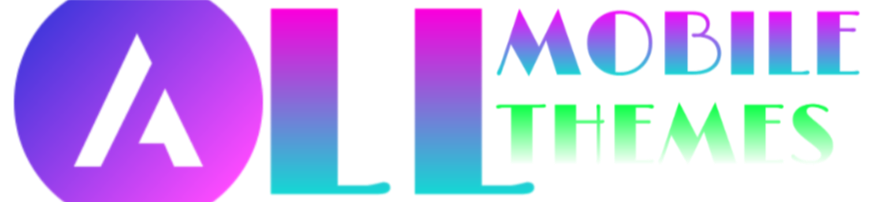







0 Comments