HomeEMUI 10Mars Planet Theme For EMUI 10.1/EMUI 10 And EMUI 9.1..byThe Vampire0
Hi, EMUI Themers
Download Latest, Fresh, Stylish, Decorated, Theme for EMUI 9.1/10/Magic Ui users
Unique Features With Stylish Lock Screen
- Awesome Looks
- Themed System application
- New Icons
- New Wallpapers
- New layout to System Ui
- Whole New Redesigned
- Smooth Interface
- Premium Widgets
- New Customised Lockscreen
This theme supports only EMUI 9.1/10/Magic Ui Devices
Important: Please Don't Share or modify the content without our permission!!
All content available in this Theme has been carefully created by us
How to Fix Some Common issues?
1.Battery issue. ?
2. Dialpad Issues
3. Icons Not Applied
4. Theme Not Appearing After Installing
5. Photos Issues
6. Lockscreen Not Appearing
7. Date And Time Issue
8. White Screen Appearing Issues At Opening Of Any System App
To Fix These Issues
Just Restart Your Honor/Huawei Device
To Install This Theme By Manually Follow These Steps
1. Download Theme And Unzip File (If In Zip)
2. Copy The <<Theme_Name>>.Hwt files to the “Huawei/themes” folder in SD Card/Internal memory. IF Theme Folder Not Available You Can Create A New Folder And Rename It
3. Open the Theme App on your Huawei/honor phone.
Go to ‘my themes’ section.
Browse the theme you like and then click Apply.
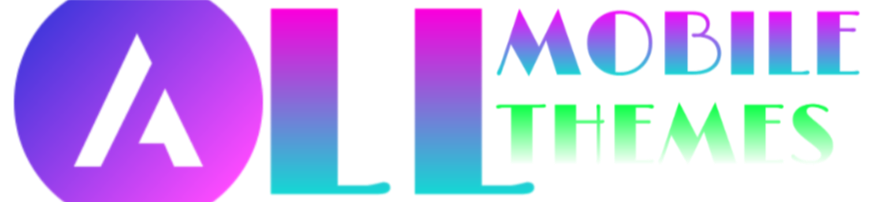








0 Comments